Exchange Server Question and Answer
1 your network contains an Active Directory
forest. All domain controllers run Windows Server 2008. You need to ensure that
you can install an Exchange Server 2010 server in the Active Directory forest.
What should you do?
A.
From the Exchange Server 2010 installation media, run setup /ps.
B.
From the Exchange Server 2010 installation media, run setup
/NewProvisionedServer.
C.
From the Windows Server 2008 installation media, run adprep.exe /forestprep.
D. From the Windows Server 2008
installation media, run adprep.exe /domainprep.
2 You plan to deploy
Exchange Server 2010 on a new server. The server will be a member of a database
availability group. You need to identify the operating system that can be
installed on the server to support Exchange Server 2010. Your solution must
minimize costs. Which operating system should you identify?
A.
Windows Server 2003 R2 Standard Edition
B.
Windows Server 2008 R2 Standard Edition
C.
Windows Server 2003 Service Pack 2 (SP2) Enterprise Edition
D. Windows Server 2008 Service
Pack 2 (SP2) Enterprise Edition
3 You have an Active
Directory forest that contains one domain named contoso.com. The functional
level of both the forest and the domain is Windows Server 2003. You have an
Exchange Server 2003 organization. All servers have Exchange Server 2003
Service Pack 2 (SP2) installed. You plan to transition to Exchange Server 2010.
You need to prepare the Active Directory environment for the deployment of the
first Exchange Server 2010 server.
What
should you run?
A.
Setup.com /PrepareAD
B.
Setup.com /PrepareDomain
C. Setup.com
/PrepareLegacyExchangePermissions D. Setup.com /PrepareSchema
4 You have an Exchange
organization that contains Exchange 2000 Server and Exchange Server 2003
Service Pack 2 (SP2) servers. You plan to transition the organization to
Exchange Server 2010. You need to prepare the Exchange organization for the
deployment of Exchange Server 2010 Mailbox, Client Access, and Hub Transport
servers. What should you do first?
A.
Install the Active Directory Connector (ADC).
B.
Delete all Recipient Update Service (RUS) objects
C.
Deploy an Exchange Server 2010 Edge Transport server.
D. Remove all Exchange 2000
Server servers from the organization.
5 You have an Active
Directory forest that contains three sites named Site1, Site2, and Site3. Each
site contains two Exchange Server 2007 Client Access servers, two Mailbox servers,
and two Hub Transport servers. All Exchange Server 2007 servers have Exchange
Server 2007 Service Pack 1 (SP1) installed. You need to ensure that you can
deploy Exchange Server 2010 servers in Site1. You must achieve this goal by
using the minimum amount of administrative effort. What should you do?
A.
Upgrade all Client Access servers in the organization to Exchange Server 2007
Service Pack 2 (SP2).
B.
Upgrade all Exchange Server 2007 servers in Site1 to Exchange Server 2007
Service Pack 2 (SP2).
C. Upgrade all Exchange Server
2007 servers in the organization to Exchange Server 2007 Service Pack 2 (SP2).
D. Upgrade all Exchange Server
2007 servers in Site1 and all Client Access servers in the organization to
Exchange Server 2007 Service Pack 2 (SP2).
6 Your network contains an
internal network and a perimeter network. You have one Exchange Server 2010
server on the internal network. You install Windows Server 2008 R2 on a new
server in the perimeter network. You need to ensure that you can install the
Edge Transport server role on the new server. What should you do?
A.
Join the new server to an Active Directory domain.
B.
Install Active?Directory Lightweight Directory Services on the new server.
C.
Run ImportEdgeConfig.ps1 on the existing Exchange Server 2010 server.
D. Open TCP port 88 and TCP
port 3268 on the firewall between the perimeter network and the internal
network.
7 You have a server that
runs Windows Server 2008 R2. You plan to install Exchange Server 2010 on the
server. You need to install the Exchange Server 2010 prerequisites for the
Unified Messaging (UM), Mailbox, Client Access, and Hub Transport server roles.
What should you run?
A.
Setup.com /AnswerFile:Exchange-All.xml
B.
Setup.com /Roles:HT, MB, UM, CA, MT
C.
ServerManagerCmd.exe -IP Exchange-All.xml
D. ServerManagerCmd.exe -IP
Exchange-CADB.xml
8 You have a server that
runs Windows Server 2008 Service Pack 2 (SP2). You plan to install Exchange
Server 2010 on the server. You need to install the Exchange Server 2010
prerequisites for the Mailbox, Client Access, and Hub Transport server roles.
What should you do on the server?
A. Install Microsoft .NET
Framework 3.5 Service Pack 1 (SP1)
Install Windows Management
Framework Run ServerManagerCmd.exe –IP Exchange-Typical.xml
B. Install Microsoft .NET
Framework 3.5 Service Pack 1 (SP1)
Install Windows Remote
Management (WinRM) 2.0 Run ServerManagerCmd.exe –IP Exchange-Base.xml
C. Install Windows Management
Framework
Install Message Queuing Install
the Web Server role
D. Install Windows Management
Framework
Install the
Web Server role Install the RPC over HTTP Proxy component
9 You have a computer that
runs Windows 7. You need to install the Exchange 2010 management tools on the
computer. What should you do first?
A.
Install Telnet Client.
B.
Run the Exchange Best Practices Analyzer.
C.
Set the Net.TCP Port Sharing service to Automatic.
D. Install Microsoft .NET
Framework 3.5.1 and the Internet Information Services (IIS) 6.0 Management
console.
10 You need to perform an
automated installation of an Exchange Server 2010 server. hich command should
you include in your script?
A.
setup.exe
B.
setup.com
C.
msiexec.exe
D. lpsetupui.exe
11 You have an Exchange
Server 2010 organization. You need to install the Hub Transport server role on
a new server. You install all the prerequisites for the Hub Transport role on
the server. What should you do next?
A.
From Windows PowerShell, run the Add-WindowsFeature cmdlet.
B.
From Windows PowerShell, run the Install-TransportAgent.ps1 script.
C.
At the command prompt, run Setup.com /M:Install /R:HT.
D. At the command prompt, run
ServerManagerCmd.exe -IP Exchange-HUB.xml.
12 You have an Exchange
organization that contains the Exchange servers shown in the following table.
You plan to move all mailboxes from Server2 to Server3. You need to ensure that
all users can send and receive e-mail messages after their mailboxes are moved
to Server3. What should you do?
A.
Install the Exchange Server 2010 Hub Transport server role.
B.
Install the Exchange Server 2010 Edge Transport server role.
C.
Remove all Exchange Server 2003 servers.
D. Remove the Exchange Server
2003 front-end server. Install a new Exchange Server 2010 Client Access server.
13 You have an Exchange
organization. The Exchange servers in the organization are configured as shown
in the following table. You deploy a new Exchange Server 2010 Client Access
server named Server4 and successfully update the required DNS records for
Server4. You need to ensure that all users on Server3 can successfully access
their mailboxes by using Exchange ActiveSync. What should you do?
A.
On Server1, set the authentication type for the Microsoft-Server-ActiveSync
virtual directory to NTLM.
B.
On Server1, set the authentication type for the Microsoft-Server-ActiveSync
virtual directory to anonymous.
C.
From the Exchange Management Shell on Server4, run
New-ActiveSyncDeviceAccessRule –QueryString * -Characteristic DeviceModel
–AccessLevel Allow.
D. From the Exchange Management
Shell on Server3, run Set-ActiveSyncVirtualDirectory -Identity "Server3\
Microsoft-Server-ActiveSync (default web site)"
-Basicauthentication:$true.
Exchange Server Question and Answer
![Exchange Server Question and Answer]() Reviewed by Positive thinking
on
5:03 PM
Rating:
Reviewed by Positive thinking
on
5:03 PM
Rating:
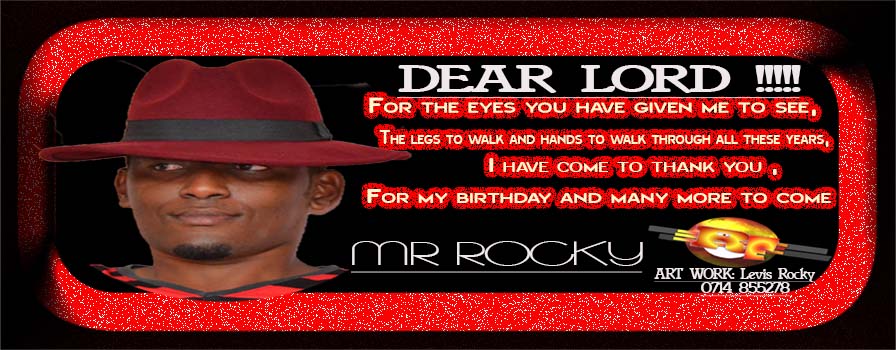




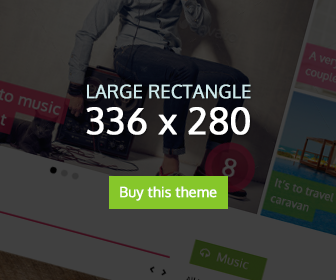




No comments